In this article, we will review Connectify Hotspot, a popular software that allows you to transform your computer into a Wi-Fi hotspot. Whether you’re on the go or in a location with limited internet connectivity, Connectify Hotspot enables you to share your internet connection with other devices. Let’s dive into the features, setup process, usage, benefits, and limitations of Connectify Hotspot.
What is Connectify Hotspot?

Connectify Hotspot is a powerful software that turns your computer into a virtual router, allowing you to share your internet connection with other devices wirelessly. It works by creating a virtual Wi-Fi hotspot using your existing internet connection, be it from a wired Ethernet, a cellular data connection, or another Wi-Fi network. This software is especially useful when you need to connect multiple devices to the internet simultaneously, such as smartphones, tablets, and laptops.
Key Features
Connectify Hotspot offers several key features that make it a popular choice for individuals and businesses alike. Some notable features include:
- Wi-Fi Hotspot Creation: Connectify Hotspot lets you easily create a Wi-Fi hotspot, providing a convenient way to share your internet connection.
- Customizable Network Settings: You can customize your hotspot network name (SSID) and password, ensuring a secure connection.
- Internet Bridging: Connectify Hotspot allows you to bridge multiple internet connections, combining their bandwidth for faster speeds.
- Device Management: The software provides a user-friendly interface to manage connected devices, allowing you to control access and monitor usage.
- File Sharing: Connectify Hotspot includes a built-in file sharing feature, enabling seamless sharing of files and documents between connected devices.
Compatibility
Connectify Hotspot is compatible with Windows operating systems, including Windows 10, 8.1, 8, and 7. It supports both 32-bit and 64-bit versions of these operating systems, ensuring compatibility with a wide range of devices.
Setting up Connectify Hotspot
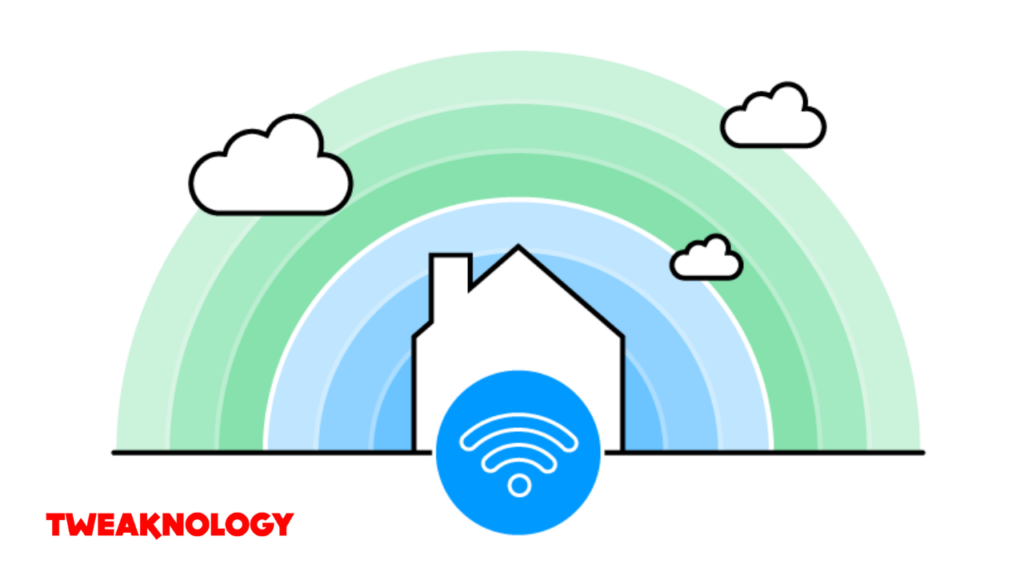
Download and Installation
To get started with Connectify Hotspot, follow these steps:
- Visit the official Connectify website (https://www.connectify.me) and download the software.
- Run the installer and follow the on-screen instructions to install Connectify Hotspot on your computer.
Configuration
Once the installation is complete, you can configure Connectify Hotspot as per your requirements:
- Launch the Connectify Hotspot application.
- Enter a name for your hotspot network (SSID).
- Choose a secure password to protect your hotspot.
- Select the internet connection you want to share.
- Customize advanced settings if needed.
- Click the “Start Hotspot” button to activate your Wi-Fi hotspot.
Using Connectify Hotspot

Creating a Hotspot
With Connectify Hotspot set up, creating a hotspot is a straightforward process:
- Open Connectify Hotspot on your computer.
- Click the “Start Hotspot” button to activate your Wi-Fi hotspot.
- Connect your devices to the hotspot network using the provided network name (SSID) and password.
Customizing Settings
Connectify Hotspot offers various settings to customize your hotspot:
- Hotspot Name and Password: You can change the network name (SSID) and password anytime to personalize your hotspot.
- Advanced Settings: Connectify Hotspot provides advanced settings for managing connected devices, firewall controls, and other preferences.
Sharing Internet

Connectify Hotspot allows you to share your internet connection with other devices:
- Connectify Hotspot automatically detects available internet connections.
- You can select the connection you want to share from the list of detected connections.
- Once connected, your devices can access the internet through the Connectify Hotspot.
Benefits of Connectify Hotspot
Connectify Hotspot offers several benefits, including:
- Easy Sharing: With Connectify Hotspot, you can easily share your internet connection without the need for additional hardware.
- Flexibility: The software provides flexibility by allowing you to connect multiple devices to the internet simultaneously.
- Portable Solution: Connectify Hotspot turns your laptop or computer into a portable Wi-Fi hotspot, enabling internet access on the go.
- Cost-Effective: Instead of purchasing separate internet plans for each device, Connectify Hotspot lets you share a single connection.
Limitations and Alternatives

While Connectify Hotspot is a versatile software, it has certain limitations. Some of the limitations include:
- Operating System Compatibility: Connectify Hotspot is only available for Windows operating systems and is not compatible with macOS or Linux.
- Paid Version: Although Connectify Hotspot offers a free version, some advanced features are only available in the paid version.
If you’re looking for alternatives to Connectify Hotspot, you can consider software like Virtual Router Plus, mHotspot, or MyPublicWiFi.
Conclusion
Connectify Hotspot is an excellent software solution for sharing your internet connection with other devices. With its user-friendly interface, customizable settings, and various features, it provides a convenient way to create a Wi-Fi hotspot. Whether you’re traveling, in a remote location, or need to share your internet with others, Connectify Hotspot offers a reliable solution.
FAQs
Can I use Connectify Hotspot on a Mac?
No, Connectify Hotspot is only compatible with Windows operating systems.
Does Connectify Hotspot have a free version?
Yes, Connectify Hotspot offers a free version with limited features.
Can I connect multiple devices to Connectify Hotspot?
Yes, Connectify Hotspot allows you to connect multiple devices simultaneously.
Is Connectify Hotspot secure?
Connectify Hotspot provides options to set a secure password for your hotspot network, ensuring a secure connection.
Can I share files between devices connected to Connectify Hotspot?
Yes, Connectify Hotspot includes a built-in file sharing feature, allowing seamless file sharing between connected devices





