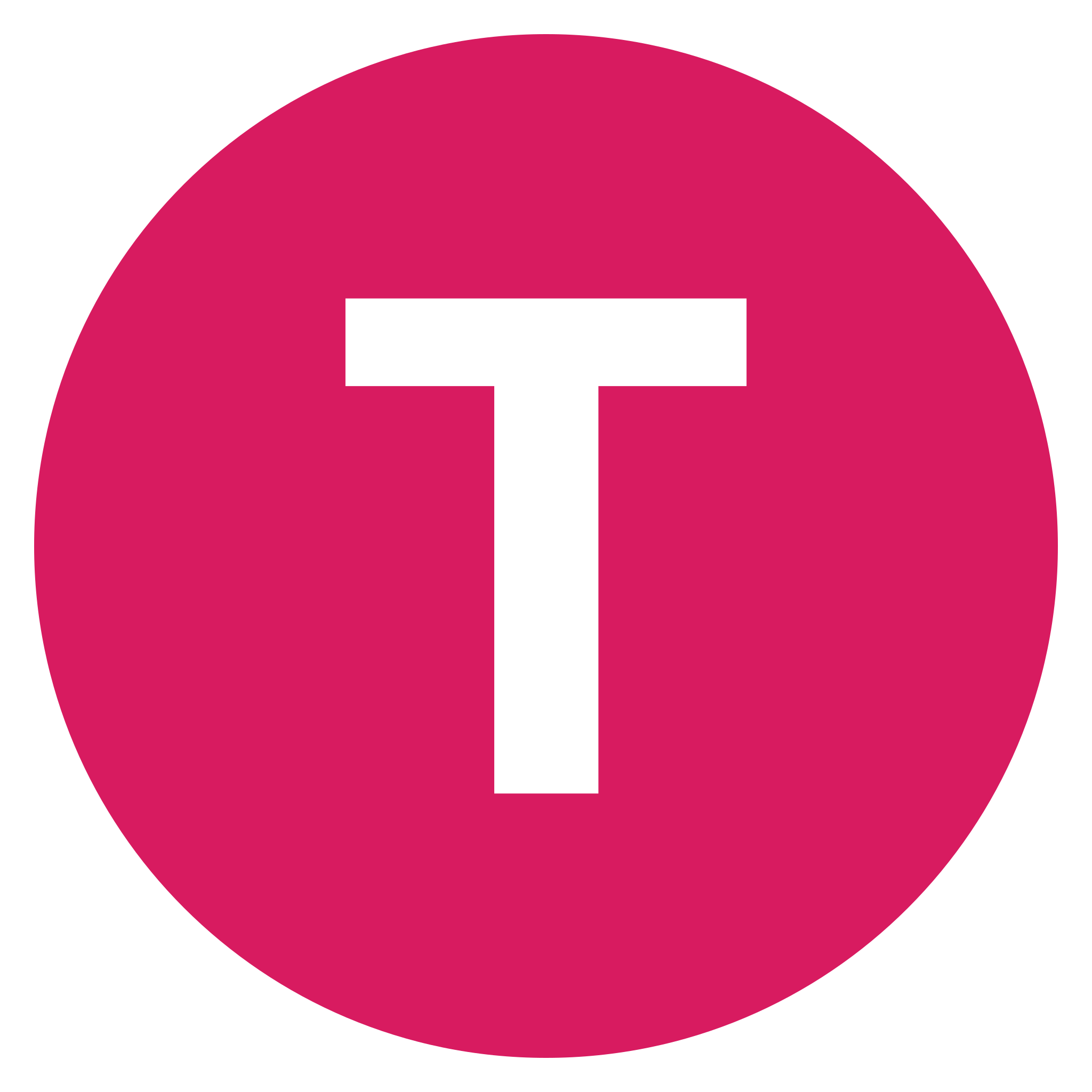Parallels is a leading technology company that specializes in developing software solutions for Mac and Windows users. Their products allow users to run multiple operating systems and applications on their computers simultaneously, providing greater flexibility and productivity. In this article, we'll take a closer look at Parallels and why their products are a must-have for anyone who needs to run multiple operating systems or applications on their computer.
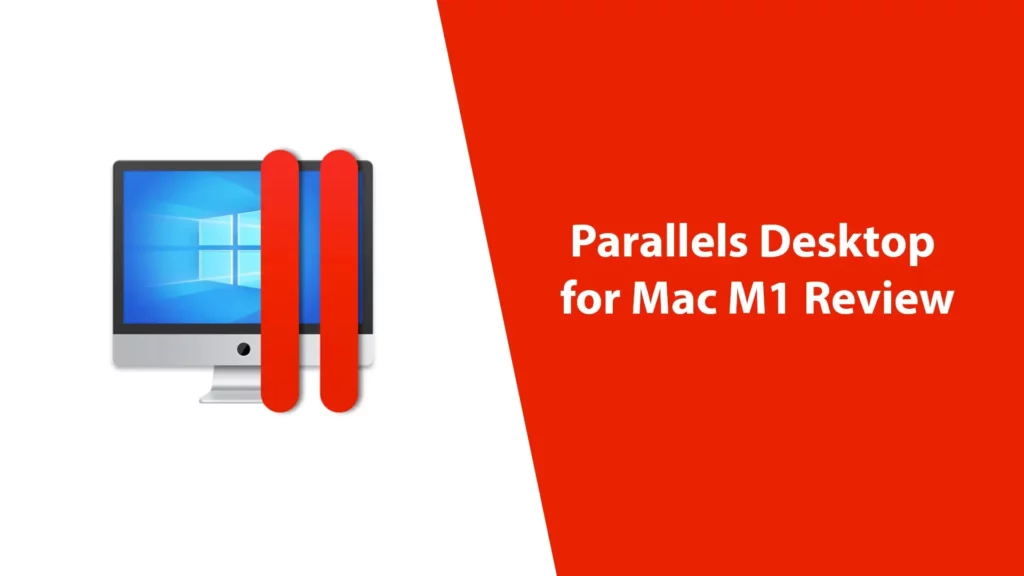
1. Easy to Use
One of the key features of Parallels software is that it is incredibly easy to use. The company's products are designed to be intuitive and user-friendly, even for people who are not particularly tech-savvy. This makes them a great choice for both home users and businesses that need to run multiple operating systems and applications.
Parallels Desktop, for example, is a popular product that allows Mac users to run Windows applications on their computers. With Parallels Desktop, you can simply install Windows on your Mac and then run Windows applications as if they were native Mac applications. The software is easy to set up and use, and it works seamlessly with your Mac's hardware and software.
2. Greater Flexibility
Another key advantage of using Parallels software is that it provides greater flexibility. With Parallels, you can run multiple operating systems and applications on your computer simultaneously. This means that you can switch between different applications and operating systems with ease, without having to shut down one to use the other.
This is particularly useful for people who need to use specific applications that only run on certain operating systems. For example, if you need to use a Windows-only application for work, you can run it on your Mac using Parallels Desktop, without having to switch to a Windows computer.
3. Improved Productivity
Using Parallels software can also improve your productivity. By allowing you to run multiple operating systems and applications on your computer, you can get more done in less time. You can switch between different applications and operating systems with ease, without having to waste time shutting down and restarting your computer.
Additionally, Parallels software is designed to work seamlessly with your computer's hardware and software. This means that you can run resource-intensive applications without experiencing any slowdowns or performance issues. This can be particularly useful for people who work with large files or complex applications that require a lot of processing power.
4. Increased Security
Parallels software can also increase the security of your computer. By allowing you to run multiple operating systems and applications on your computer, you can keep your work and personal files separate. This can help to prevent sensitive information from being accessed by unauthorized users.
Additionally, Parallels software is designed to provide enhanced security features, such as secure file sharing and encryption. This can help to protect your data from cyber threats and other security risks.
5. Cost-Effective
Using Parallels software can also be cost-effective. Rather than having to purchase multiple computers or operating systems, you can run everything on a single computer using Parallels software. This can save you money in the long run, as you won't have to spend as much on hardware or software.
Additionally, Parallels software is available at an affordable price point. The company offers a range of products and pricing plans to suit the needs of different users, from home users to businesses.
What services do Parallels provide?
Parallels is a technology company that specializes in creating software solutions that help users run multiple operating systems and applications on their computers. The company's products are designed to be user-friendly and efficient, and they are used by millions of people around the world. In this article, we'll take a closer look at the services that Parallels provides.
1. Parallels Desktop
Parallels Desktop is a popular product that allows Mac users to run Windows applications on their computers. With Parallels Desktop, users can install Windows on their Macs and then run Windows applications as if they were native Mac applications. This makes it easy for users to switch between different operating systems and applications without having to shut down one to use the other. Parallels Desktop is also designed to work seamlessly with Mac hardware and software, making it a great choice for people who need to use Windows applications for work or personal use.
2. Parallels Toolbox
Parallels Toolbox is a collection of tools and utilities that can help users improve their productivity and efficiency. The product includes a range of tools, such as a screen recorder, file archiver, and presentation mode, which can help users complete tasks more quickly and easily. Parallels Toolbox is available for both Mac and Windows users, and it is designed to be easy to use and customize.
3. Parallels Remote Application Server
Parallels Remote Application Server is a product that allows businesses to securely deliver Windows applications to any device, anywhere. The product is designed to help businesses improve their productivity and efficiency by providing employees with easy access to the applications they need to do their jobs. Parallels Remote Application Server is also designed to be easy to set up and manage, making it a great choice for businesses of all sizes.
4. Parallels Access
Parallels Access is a product that allows users to remotely access their computers and applications from any device. With Parallels Access, users can access their files, applications, and desktops from their smartphones or tablets, making it easy to stay productive while on the go. Parallels Access is also designed to be secure, with features such as two-factor authentication and SSL/TLS encryption.
5. Parallels Mac Management for Microsoft SCCM
Parallels Mac Management for Microsoft SCCM is a product that allows businesses to manage Mac computers using Microsoft System Center Configuration Manager (SCCM). With Parallels Mac Management, businesses can easily deploy software and updates to their Mac computers, as well as perform remote administration tasks. The product is designed to be easy to use and scalable, making it a great choice for businesses of all sizes.
6. Parallels RAS for AWS
Parallels RAS for AWS is a product that allows businesses to deploy virtual desktops and applications on Amazon Web Services (AWS). The product is designed to help businesses reduce costs and improve scalability by providing them with a flexible and cost-effective way to deploy virtual desktops and applications. Parallels RAS for AWS is also designed to be easy to use and manage, making it a great choice for businesses that want to take advantage of the benefits of AWS.
Parallels provides a range of software products and services that are designed to help users run multiple operating systems and applications on their computers. With products such as Parallels Desktop, Parallels Toolbox, Parallels Remote Application Server, Parallels Access, Parallels Mac Management for Microsoft SCCM, and Parallels RAS for AWS, Parallels is a great choice for individuals and businesses that need flexible and efficient software solutions.
Conclusion
Parallels software is a must-have for anyone who needs to run multiple operating systems or applications on their computer. With its ease of use, flexibility, improved productivity, increased security, and cost-effectiveness, it's easy to see why Parallels is a popular choice among Mac and Windows users alike. Whether you're a home user, a business owner, or a student, Parallels has a product that will meet your needs and exceed your expectations.