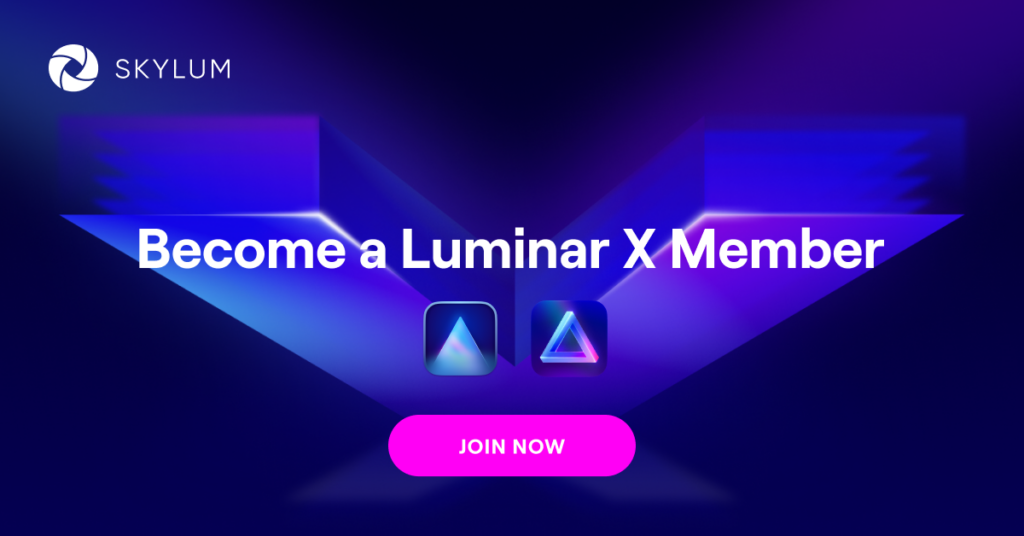In the ever-evolving world of photography, capturing the perfect shot is only half the battle. Post-processing plays a crucial role in bringing out the true potential of your images. If you’re looking for a game-changer in photo editing, then look no further than Luminar 4.
In this comprehensive review, we will delve deep into the features and capabilities of Luminar 4, exploring how it can transform your photography workflow and elevate your creative vision to new heights.
Table of Contents
Introduction to Luminar 4
Luminar 4 is a powerful photo editing software developed by Skylum. It is renowned for its advanced artificial intelligence (AI) capabilities and user-friendly interface. Whether you are a professional photographer or an enthusiast, Luminar 4 offers a wide range of tools and features to enhance your photographs and unleash your creative vision.
Key Features of Luminar 4
Luminar 4 comes packed with an array of impressive features that set it apart from other photo editing software. Here are some of its key features:
1. AI Sky Replacement
Luminar 4’s AI Sky Replacement feature allows you to transform the sky in your photos with just a few clicks. You can replace a dull sky with a more dramatic one or choose from a variety of pre-loaded sky templates. The AI technology seamlessly blends the new sky into your image, resulting in a realistic and stunning final result.
2. AI Enhance
With the AI Enhance feature, Luminar 4 automatically analyzes your image and makes intelligent adjustments to improve its overall quality. It enhances the colors, tones, and details, giving your photos a professional look without the need for manual adjustments.
3. AI Structure
The AI Structure tool in Luminar 4 enhances the details and textures in your photos while maintaining a natural appearance. It selectively enhances the important elements of the image, such as the subject, without affecting the background or introducing artifacts.
4. Portrait Enhancer
Luminar 4’s Portrait Enhancer feature offers a set of powerful tools specifically designed for portrait retouching. You can easily remove imperfections, smooth the skin, enhance the eyes, and even adjust the shape of the face with precision and ease.
5. AI Skin Enhancer and AI Portrait Enhancer
The AI Skin Enhancer and AI Portrait Enhancer tools in Luminar 4 work together to deliver outstanding portrait retouching results. The AI Skin Enhancer automatically detects and improves the skin texture, while the AI Portrait Enhancer adjusts the overall appearance of the face for a flawless look.
6. Advanced Filters and Effects
Luminar 4 provides a vast collection of filters and effects to give your photos a unique touch. From creative looks to vintage styles, you can experiment with various presets and customize them according to your preference. The software also allows you to create and save your own custom filters for future use.
7. Non-Destructive Editing
One of the advantages of using Luminar 4 is its non-destructive editing workflow. You can make changes to your images without altering the original file, ensuring that you can always go back and modify your edits if needed. This flexibility is particularly valuable when working on complex projects or experimenting with different editing styles.
User Interface and Navigation
Luminar 4 features an intuitive and user-friendly interface that makes it easy for both beginners and experienced photographers to navigate the software. The workspace is organized into different modules, each focusing on a specific aspect of photo editing. The sidebar provides quick access to essential tools and filters, while the main canvas allows you to view and edit your images in real-time.
The software offers extensive customization options, allowing you to personalize your workspace according to your preferences. You can rearrange the modules, hide or show specific tools, and create your own custom workspaces for different editing tasks.
AI-Powered Editing Tools
Luminar 4 leverages the power of artificial intelligence to automate complex editing tasks and speed up your workflow. The AI-powered tools analyze your images, identify specific elements, and apply intelligent adjustments to enhance the overall quality. From sky replacement to skin retouching, these tools save you time and effort, enabling you to focus more on your creative vision.
Advanced Image Enhancements
In addition to the AI-powered tools, Luminar 4 offers a wide range of advanced image enhancement features. You can fine-tune the exposure, contrast, and color balance of your photos using the intuitive sliders and controls. The software also provides precise editing tools for noise reduction, sharpening, and lens correction, ensuring that your images are crisp, clear, and distortion-free.
Organization and Workflow Management
Efficient organization and workflow management are essential for photographers dealing with large collections of images. Luminar 4 includes a comprehensive set of tools to help you organize, search, and manage your photos effectively.
You can create albums, add tags, and rate your images to quickly find the desired pictures. The software also integrates seamlessly with popular cloud storage services, allowing you to access your images from anywhere and synchronize your edits across multiple devices.
The Power of Luminar 4
AI-Powered Enhancements
Luminar 4 sets itself apart from other photo editing software with its advanced AI-powered technology. The inclusion of Artificial Intelligence (AI) allows Luminar 4 to analyze your images and automatically enhance them with unparalleled precision. With just a few clicks, you can achieve professional-grade results without spending hours tinkering with sliders and adjustments.
Revolutionary Sky Replacement
One of the standout features of Luminar 4 is its revolutionary Sky Replacement tool. Gone are the days of dull and lifeless skies in your photographs. Luminar 4 enables you to effortlessly replace skies with a few simple clicks, instantly transforming the mood and atmosphere of your images. Whether you want to add a breathtaking sunset or dramatic storm clouds, the possibilities are endless.
Intelligent Portrait Editing
Luminar 4 takes portrait retouching to a whole new level with its AI-driven portrait tools. With features like AI Skin Enhancer and Portrait Enhancer, you can easily remove blemishes, smooth skin tones, and enhance facial features with natural-looking results. The intuitive controls give you complete control over the editing process, allowing you to achieve stunning portraits that truly capture the essence of your subjects.
Time-Saving Workflow
As a photographer, your time is valuable. Luminar 4 understands this and offers a streamlined workflow that helps you make the most of your editing process. With its user-friendly interface and intelligent tools, you can quickly navigate through your images, apply adjustments efficiently, and achieve consistent results across your entire portfolio. Luminar 4 empowers you to spend less time editing and more time doing what you love—capturing incredible photographs.
Luminar 4 vs. Other Photo Editing Software
When comparing Luminar 4 to other photo editing software in the market, several factors come into play. Luminar 4’s AI capabilities, advanced editing tools, and user-friendly interface make it a strong competitor. It offers unique features like AI Sky Replacement and AI Enhance, which are not commonly found in other software. Additionally, its non-destructive editing workflow and extensive customization options give photographers greater flexibility and control over their edits.
Pricing and Availability
Luminar 4 is available for both Mac and Windows platforms. It can be purchased directly from the Skylum website or authorized retailers. The software is offered as a one-time purchase with free updates and includes a generous license that allows you to install it on multiple devices. Skylum also provides a trial version of Luminar 4, allowing users to explore its features before making a purchase.
Pros and Cons of Luminar 4
Pros:
- Powerful AI-powered editing tools
- User-friendly interface and customization options
- Advanced image enhancement capabilities
- Comprehensive organization and workflow management features
- Non-destructive editing workflow
- Unique features like AI Sky Replacement
Cons:
- Some advanced features may require a learning curve for new users
- Limited integration with third-party plugins and external editing software
Conclusion
In conclusion, Luminar 4 is a top-notch photo editing software that offers a comprehensive set of features, advanced AI capabilities, and a user-friendly interface. Whether you are a professional photographer or an enthusiast, Luminar 4 provides the tools you need to enhance your images and bring your creative vision to life. With its AI-powered editing tools, advanced image enhancements, and efficient organization features, Luminar 4 stands out as a powerful and versatile solution for photographers of all skill levels.
Frequently Asked Questions (FAQs)
Can Luminar 4 be used by beginners?
Yes, Luminar 4 is designed to be user-friendly and accessible for photographers of all skill levels. The intuitive interface and AI-powered tools make it easy for beginners to enhance their photos without extensive knowledge of editing techniques.
Can I try Luminar 4 before purchasing?
Yes, Skylum offers a trial version of Luminar 4 that allows users to explore its features and capabilities before deciding to make a purchase. The trial version provides a good opportunity to familiarize yourself with the software and evaluate if it meets your editing needs.
How often does Skylum release updates for Luminar 4?
Skylum is committed to providing regular updates and improvements to their software products. Updates for Luminar 4 are released periodically, and users receive free updates to ensure they have access to the latest features and enhancements.