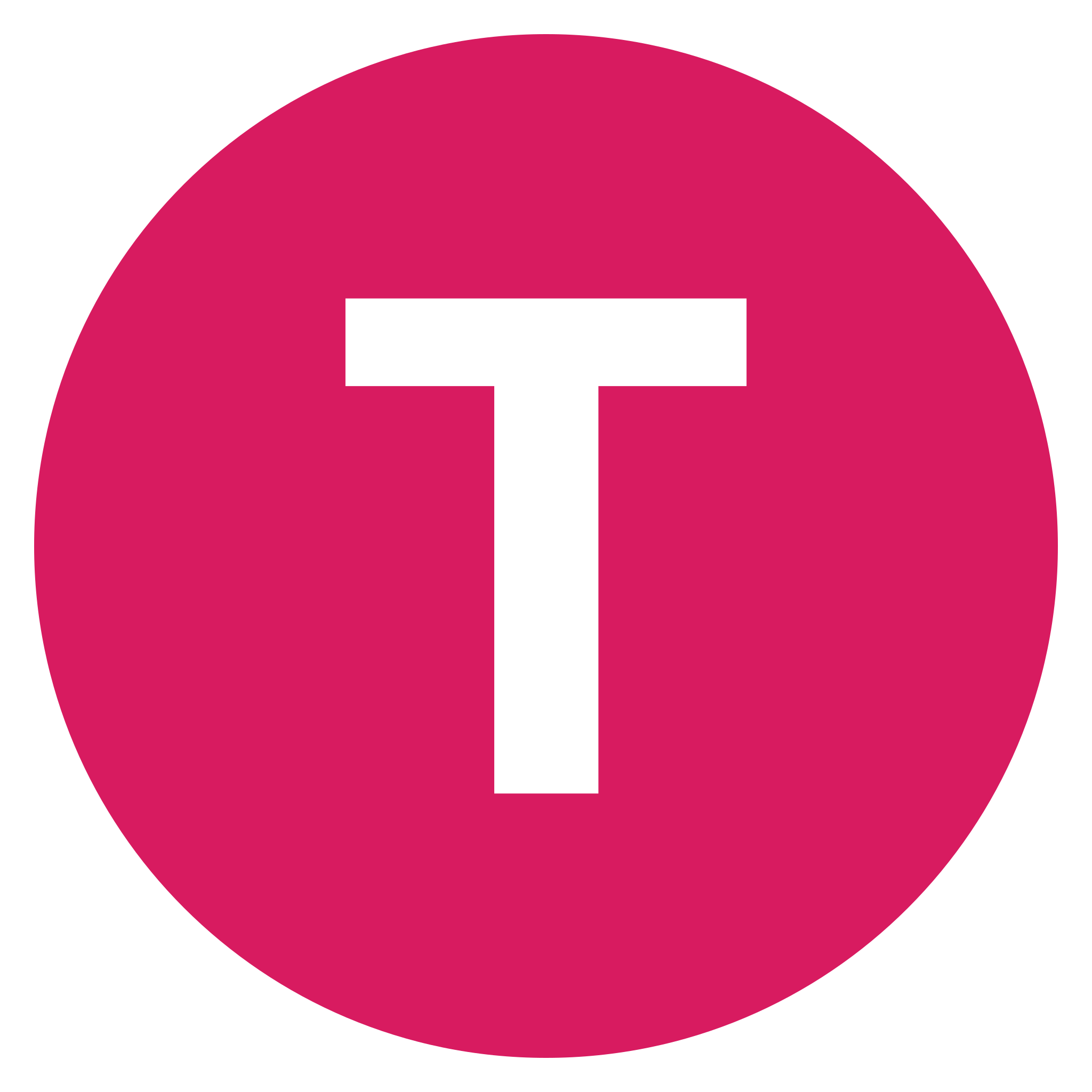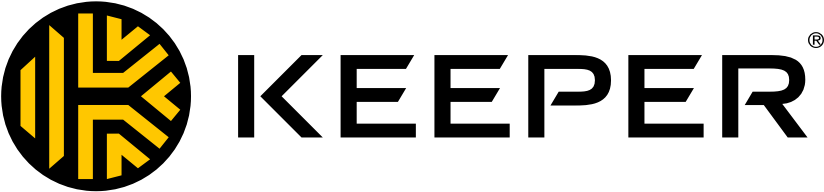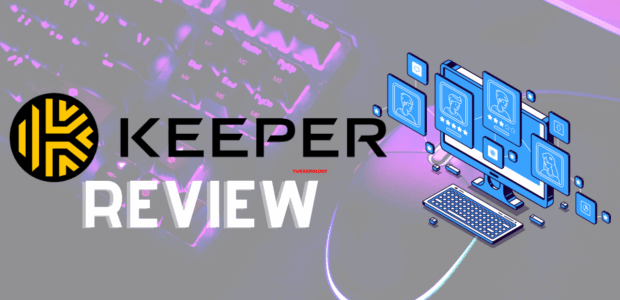
In an era where digital threats lurk around every corner of the internet, safeguarding our online presence has become paramount. One of the key aspects of personal cybersecurity is the management of passwords. This article aims to provide an in-depth review of Keeper Security, a prominent player in the field of password management.
What is Keeper Security?
Keeper Security is a comprehensive password management solution designed to offer users a secure and user-friendly platform for storing and managing their passwords. It goes beyond the basics, providing features that enhance overall online security.
Installation and Setup Process
Getting started with Keeper Security is a breeze. The installation process is straightforward, and users can quickly set up their accounts. A step-by-step guide ensures that even those unfamiliar with password managers can navigate through the process effortlessly.
User Interface and Experience
The user interface of Keeper Security is designed with simplicity in mind. Navigating through the platform is intuitive, making it accessible for users of all technical levels. The user experience is enhanced by features that prioritize ease of use without compromising security.
Security Measures in Place
Keeper Security employs robust encryption methods to ensure the confidentiality of user data. Additionally, the implementation of two-factor authentication adds an extra layer of protection, making it significantly harder for unauthorized individuals to gain access.
Password Generation and Management
Creating strong, unique passwords is a breeze with Keeper Security. The platform assists users in generating complex passwords, reducing the risk of unauthorized access. The ability to organize and manage passwords efficiently further streamlines the user experience.
Cross-Platform Compatibility
Whether you're using a desktop, laptop, tablet, or smartphone, Keeper Security ensures a consistent experience across all devices. The seamless integration with popular browsers adds to the convenience, allowing users to access their passwords whenever and wherever they need them.
Syncing and Cloud Storage
Keeper Security takes advantage of cloud storage to sync passwords across devices. This not only ensures accessibility but also serves as a secure backup, preventing data loss in the event of device failure or loss.
Advanced Security Features
Beyond basic password management, Keeper Security offers advanced features such as emergency access and secure file storage. The BreachWatch feature actively monitors the web for potential security breaches, alerting users to take action if their information is at risk.
Pricing Plans
Keeper Security offers a range of pricing plans to cater to different user needs. From individual plans to family and business options, users can choose a subscription that aligns with their requirements and budget. The value for money is evident, considering the robust security features offered.
Pros of Using Keeper Security
Users praise Keeper Security for its user-friendly interface, strong encryption, and reliable password generation. Positive testimonials highlight the platform's effectiveness in simplifying password management without compromising security.
Cons of Using Keeper Security
Some users have reported limitations in certain features, such as the handling of certain file types in secure storage. While these drawbacks are minor, it's essential to consider individual preferences and needs.
Competitive Analysis
Compared to other password management solutions, Keeper Security stands out for its seamless integration, advanced security features, and cross-platform compatibility. Its user-friendly interface gives it an edge in the competitive market.
How Keeper Security Addresses Current Cyber Threats
In an ever-evolving landscape of cyber threats, Keeper Security remains vigilant. The platform adapts to emerging challenges through regular updates and improvements, ensuring that users are protected against the latest threats.
Conclusion
In conclusion, Keeper Security emerges as a reliable and efficient solution for individuals and businesses looking to enhance their online security. Its user-friendly interface, advanced security features, and competitive pricing make it a standout choice in the realm of password management.
Frequently Asked Questions (FAQs)
Is Keeper Security compatible with my smartphone?
Yes, Keeper Security is compatible with both Android and iOS devices.
Can I access my passwords offline?
Yes, Keeper Security allows offline access to your stored passwords.
What happens if I forget my Master Password?
Keeper Security offers emergency access options to recover your account in such situations.