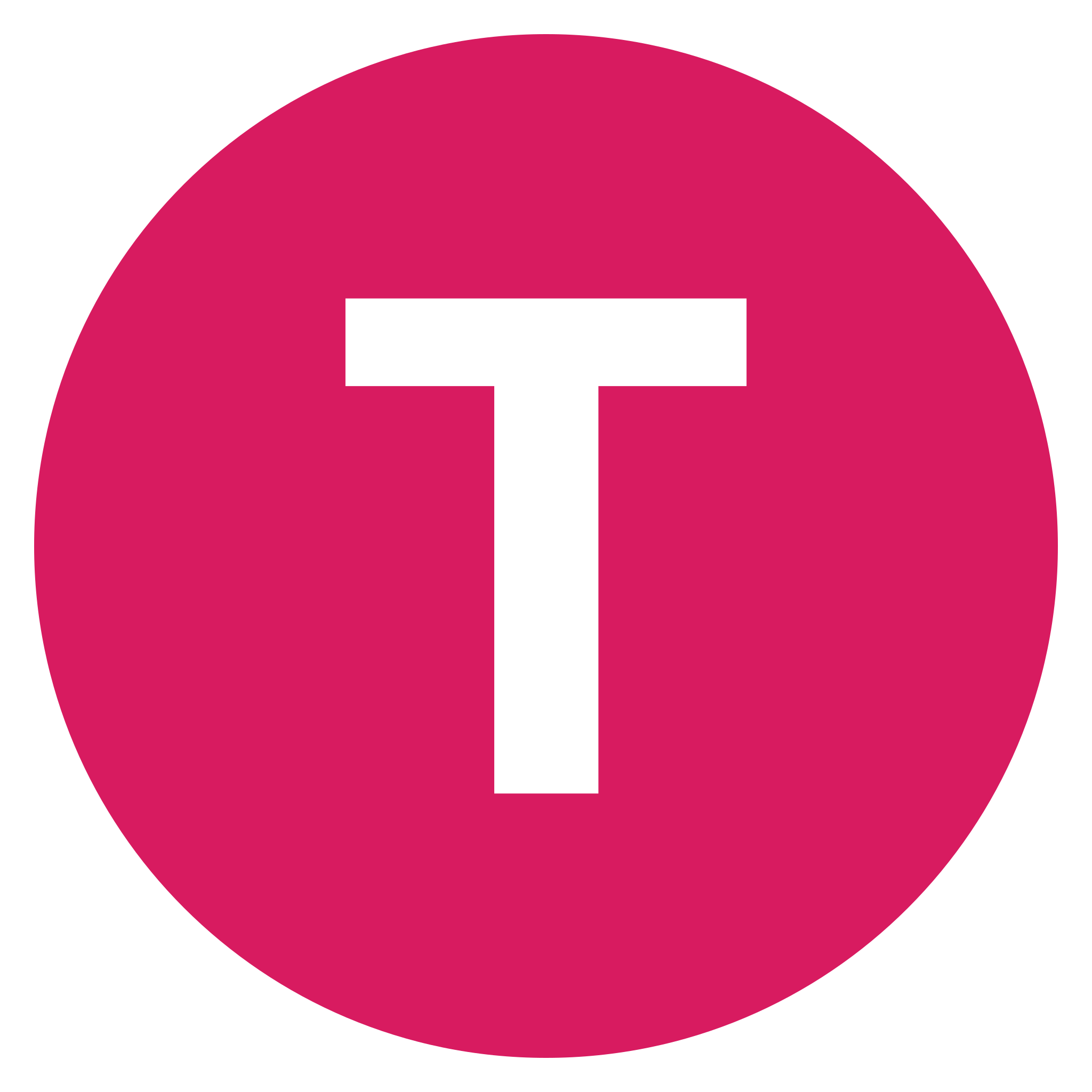In today's digital age, visual content plays a crucial role in conveying information effectively. Infographics, in particular, have become a popular way to present complex data in a visually appealing and easily understandable format. Infograpia, a leading provider of infographic templates, offers a user-friendly platform that empowers individuals and businesses to create stunning visuals without any design skills.
In this review, we will explore the features, benefits, and user experience of Infograpia, and discover why it has become a go-to resource for infographic creation.
Table of Contents
What is Infograpia?

Infograpia is an online platform that provides a vast collection of professionally designed infographic templates. Whether you're a marketer, educator, or entrepreneur, Infograpia offers a diverse range of templates to cater to your specific needs. These templates cover various industries and topics, ensuring there is something for everyone. With Infograpia, you can effortlessly create eye-catching infographics that captivate your audience and effectively communicate your message.
Features and Benefits of Infograpia

1. Extensive Collection of Infographic Templates
Infograpia boasts an extensive library of pre-designed infographic templates, giving users a wide array of options to choose from. These templates are crafted by skilled designers and cover a broad range of topics, including business, marketing, education, health, and more. With such a diverse selection, users can find templates that align perfectly with their content requirements and target audience.
2. Easy Customization Options
One of the standout features of Infograpia is its user-friendly interface, making it accessible to both beginners and experienced designers. The platform provides intuitive customization tools that allow users to modify text, colors, fonts, and graphics within the templates. This flexibility enables users to personalize the infographics and tailor them to their brand identity or specific project needs effortlessly.
3. High-Quality Graphics and Designs
Infograpia sets itself apart with its commitment to delivering high-quality visuals. The infographic templates are meticulously designed, ensuring a professional and polished look for your content. The graphics are crisp, the color schemes are visually pleasing, and the layouts are optimized for readability. By utilizing Infograpia's templates, users can create visually stunning infographics that leave a lasting impression on their audience.
4. Time and Cost Efficiency
Creating infographics from scratch can be time-consuming and costly, especially for individuals or businesses without dedicated design resources. Infograpia offers a cost-effective solution by eliminating the need for extensive design work. Users can save valuable time by selecting and customizing templates that are already visually appealing and well-structured. This allows them to focus on the content itself rather than spending hours on design elements.
5. Interactive and Engaging Infographics
Infograpia goes beyond static infographics by offering interactive features that enhance user engagement. Users can add animations, hover effects, and clickable elements to their infographics, making them more interactive and captivating. By incorporating these interactive elements, users can create an immersive experience for their audience, encouraging them to explore the information further and increasing the overall impact of the infographic.
How to Use Infograpia
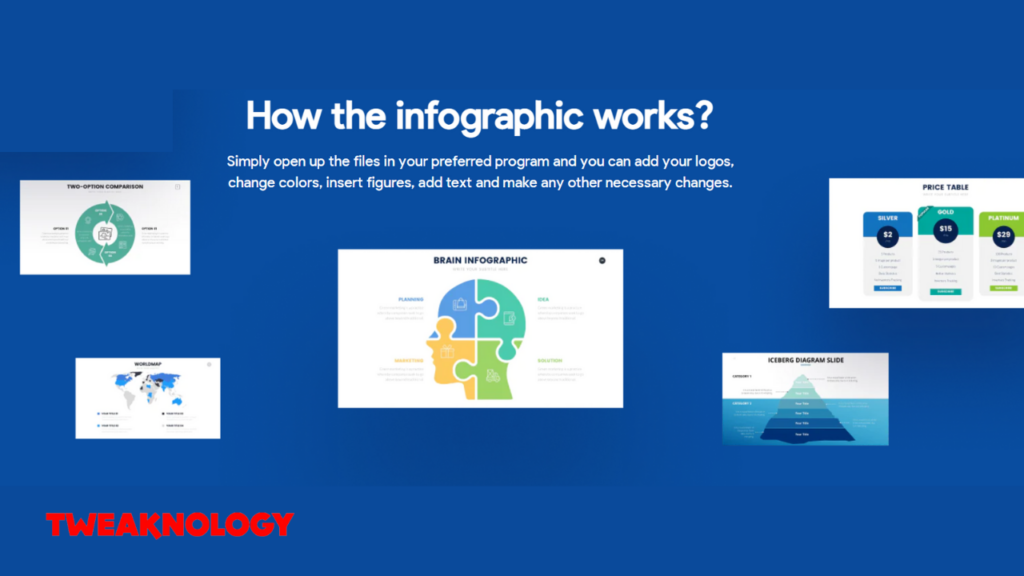
Using Infograpia is a straightforward process that requires no design expertise. Here's a step-by-step guide to getting started:
Browsing and Selecting Templates
Upon accessing the Infograpia website, users can browse the extensive library of infographic templates. The templates are conveniently categorized based on industries and topics, making it easy to find the most relevant options. Users can preview each template to get a better sense of its design and layout before making a selection.
Customizing Templates
Once a template is chosen, users can customize it to align with their specific requirements. Infograpia provides an intuitive editor that allows users to modify text, colors, fonts, and other design elements. Users can also add or remove sections, rearrange content, and insert their own images or data. The customization options are designed to be user-friendly, ensuring a seamless editing experience.
Downloading and Exporting Infographics
After the customization process is complete, users can download their infographics in various formats, including JPEG, PNG, and PDF. Infograpia also offers the option to directly share infographics on social media platforms or embed them on websites. This versatility allows users to effortlessly distribute their infographics across different channels and reach a wider audience.
Examples of Infograpia Infographics

Infograpia's library is packed with a plethora of creative and engaging infographic templates. Here are a few examples of the types of infographics available:
Business and Marketing Infographics
Infograpia offers a wide range of templates specifically tailored for business and marketing purposes. These templates cover topics such as market analysis, customer demographics, sales strategies, and more. By utilizing these templates, businesses can effectively communicate complex data and statistics to their teams, clients, or investors.
Education and Learning Infographics
Infographics can be a powerful educational tool, and Infograpia recognizes this by providing templates geared towards educators and students. These templates cover various subjects, allowing teachers to present information in an engaging and visually appealing format. Students can also use these templates to enhance their class presentations or research projects.
Health and Fitness Infographics
Visualizing health and fitness information can be challenging, but Infograpia simplifies the process with its health-focused templates. These templates cover topics such as nutrition, exercise routines, mental health, and wellness tips. Whether you're a fitness professional, blogger, or health-conscious individual, Infograpia's templates can help you convey important health-related information effectively.
Infograpia Customer Testimonials
Infograpia has received positive feedback from numerous satisfied customers who have found value in the platform's offerings. Here are a couple of testimonials:
- “Infograpia has been a game-changer for our marketing team. The templates are visually stunning and easy to customize. We've seen a significant improvement in the engagement levels of our content since we started using Infograpia.” – Sarah, Marketing Manager
- “As an educator, I rely on Infograpia to create visually appealing and informative infographics for my lessons. The platform is user-friendly, and the templates cover a wide range of subjects. My students love the interactive elements, and it has made learning more enjoyable for them.” – John, Teacher
Pricing and Subscription Options
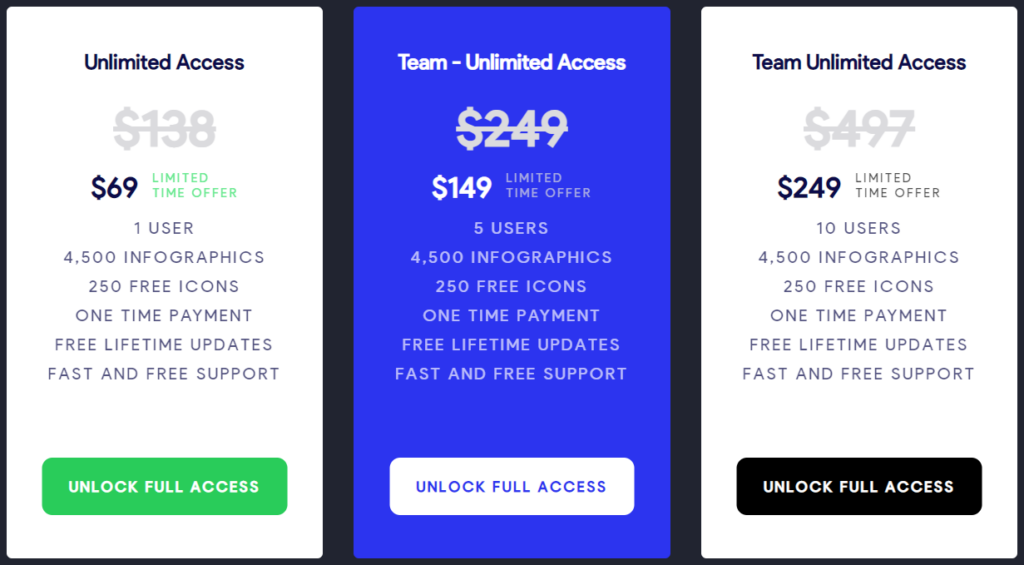
Infograpia offers flexible pricing options to cater to different user needs. Users can choose between monthly or annual subscriptions, depending on their frequency of use. The subscription grants access to the entire library of templates, and users can download and customize as many infographics as they need during their subscription period. The pricing is competitive, considering the value and convenience Infograpia provides.
Comparison with Other Infographic Tools
While there are several infographic tools available in the market, Infograpia stands out due to its extensive collection of high-quality templates and user-friendly interface. Unlike some other platforms, Infograpia offers a wide variety of industries and topics, ensuring users can find templates suitable for their specific needs. The ease of customization and interactive features further differentiate Infograpia from its competitors, making it a top choice for infographic creation.
Conclusion
Infograpia offers a comprehensive solution for creating visually appealing and engaging infographics without the need for design expertise. With its extensive library of templates, easy customization options, and interactive features, Infograpia empowers individuals and businesses to effectively communicate their message and captivate their audience.
Whether you're a marketer, educator, or content creator, Infograpia provides the tools you need to create impactful infographics that leave a lasting impression.
Frequently Asked Questions
Is Infograpia suitable for beginners?
Absolutely! Infograpia is designed to be user-friendly, making it accessible to users with little to no design experience. The templates and customization options are intuitive, allowing beginners to create professional-looking infographics effortlessly.
Can I use Infograpia for commercial purposes?
Yes, Infograpia permits the use of its templates for commercial purposes. Whether you're creating infographics for your business, clients, or marketing campaigns, Infograpia provides the necessary tools to help you convey your message effectively.
How often are new templates added to Infograpia?
Infograpia continually updates its library with new templates to ensure users have access to fresh and relevant designs. New templates are added on a regular basis, expanding the options available for users to choose from.
Can I cancel my subscription at any time?
Yes, Infograpia offers the flexibility to cancel your subscription at any time. You can choose to cancel your subscription before the next billing cycle to avoid further charges.
Is Infograpia compatible with different software platforms?
Infograpia is a web-based platform, which means you can access it from any device with an internet connection and a modern web browser. It is compatible with both Windows and Mac operating systems, ensuring seamless usage across different platforms.