In today’s digital age, video content has become an integral part of our lives. Whether it’s for personal use or professional purposes, editing videos with precision and creativity has never been more important. With numerous video editing software available in the market, it can be overwhelming to choose the right one.
In this HitPaw review, we will explore a user-friendly and feature-rich video editing tool that has gained significant popularity among both beginners and experienced content creators.
Table of Contents
What is HitPaw?
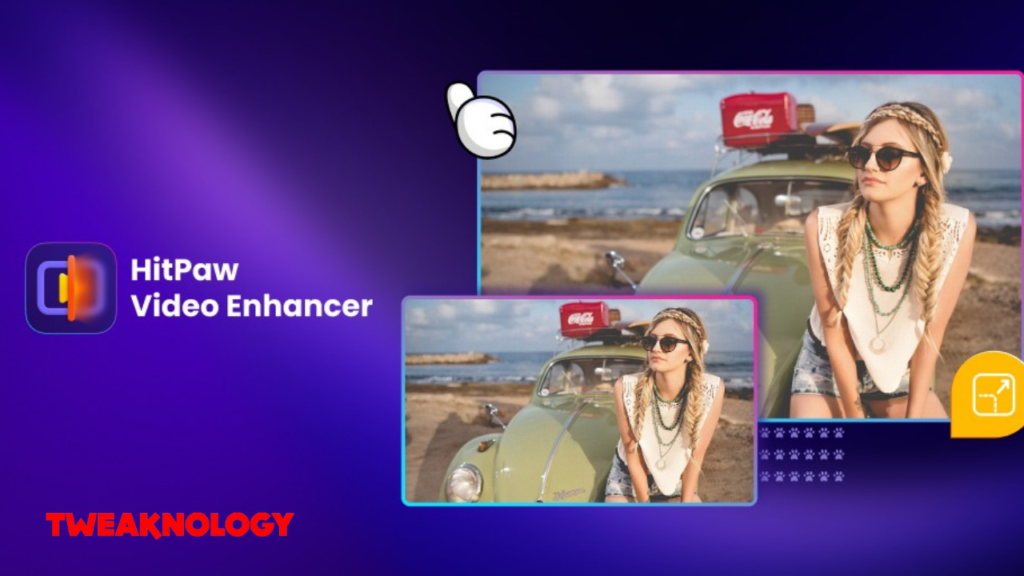
HitPaw is an all-in-one video editing software that provides users with the tools necessary to transform their raw footage into polished, professional-looking videos. Developed by a team of experts, HitPaw offers a user-friendly interface coupled with a comprehensive set of features designed to cater to the diverse needs of content creators.
Key Features of HitPaw
Easy-to-Use Video Editing Tools
One of the standout features of HitPaw is its easy-to-use video editing tools. Whether you’re a beginner or an experienced editor, HitPaw’s intuitive interface allows you to navigate through the editing process seamlessly. With just a few clicks, you can trim, cut, merge, and split your videos effortlessly.
Powerful Video Conversion Capabilities
HitPaw also excels in video conversion capabilities. It supports a wide range of video formats, allowing you to convert videos to different file types without compromising the quality. This feature comes in handy when you need to optimize your videos for various devices or platforms.
Advanced Video Effects and Filters
To add a touch of creativity and visual appeal to your videos, HitPaw offers a plethora of advanced video effects and filters. From transitions to overlays, text animations to stickers, you can enhance your videos and make them more engaging with these built-in effects.
Audio Editing and Enhancement
Apart from video editing, HitPaw enables you to fine-tune the audio aspects of your videos. You can adjust the volume, remove background noise, and even add voiceovers or sound effects to create a captivating audio experience for your viewers.
Screen Recording and Capture
In addition to video editing, HitPaw includes screen recording and capture features. This functionality allows you to record your screen activities and capture screenshots effortlessly. Whether you need to create tutorial videos or capture important moments, HitPaw provides the necessary tools.
How to Use HitPaw
To get started with HitPaw, follow these simple steps:
Step 1: Download and Install HitPaw
Begin by downloading and installing HitPaw from the official website. The installation process is straightforward and should only take a few minutes.
Step 2: Choose Your Editing Mode
After installation, launch HitPaw and choose your preferred editing mode. HitPaw offers two modes: Easy Mode and Pro Mode. Easy Mode is suitable for beginners who want a simplified editing experience, while Pro Mode caters to advanced users who require more control over their editing process.
Step 3: Import and Edit Your Videos
Once you’ve selected your editing mode, import the videos you want to edit into HitPaw. You can import videos from your local storage or directly from your camera or smartphone. HitPaw supports a wide range of video formats.
Step 4: Apply Effects and Filters
Now it’s time to get creative. Explore the various effects and filters available in HitPaw’s library and apply them to your videos. Whether you want to add a cinematic look, adjust the colors, or apply unique effects, HitPaw offers a diverse range of options to enhance your videos.
Step 5: Export and Share Your Video
After you’ve finished editing your video, HitPaw allows you to export it in your desired format and resolution. You can choose from a variety of output options to ensure compatibility with different devices and platforms. Once exported, you can easily share your videos on social media or any other platform of your choice.
Pros and Cons of HitPaw
Pros:
- Intuitive User Interface: HitPaw’s user-friendly interface makes it easy for beginners to navigate and explore the editing tools.
- Diverse Video Editing Features: From basic trimming to advanced effects, HitPaw offers a comprehensive set of features that cater to various editing needs.
- Fast and Efficient Performance: HitPaw is optimized for smooth and efficient performance, ensuring quick rendering and editing of videos.
Cons:
- Limited Advanced Editing Options: While HitPaw provides a wide range of editing features, it may lack some of the more advanced options that professionals might require.
- Lack of macOS Support: Currently, HitPaw is only available for Windows, and macOS users may need to explore alternative options.
HitPaw Pricing and Availability
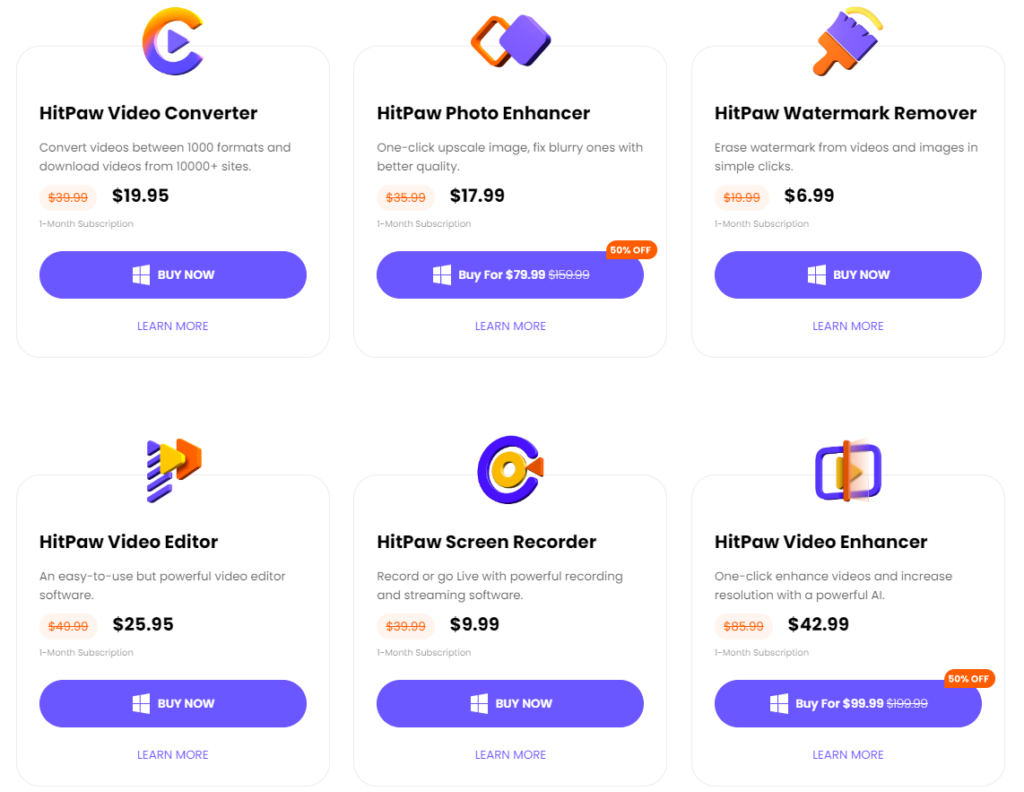
HitPaw offers flexible pricing plans to suit different user requirements. It provides both free and premium versions of the software. The free version offers basic editing features, while the premium version unlocks advanced tools and removes any limitations. For detailed pricing information, visit the official HitPaw website.
Customer Reviews and Testimonials
Users who have tried HitPaw praise its user-friendly interface, comprehensive feature set, and overall performance. Many appreciate how HitPaw simplifies the editing process and allows them to create professional-looking videos effortlessly. The software has received positive reviews from both beginners and experienced content creators alike.
Conclusion
In conclusion, HitPaw is an excellent choice for individuals looking for an easy-to-use yet powerful video editing software. With its intuitive interface, diverse editing features, and reliable performance, HitPaw caters to both beginners and experienced editors. Whether you’re creating content for personal use or professional purposes, HitPaw provides the necessary tools to bring your videos to life.
Frequently Asked Questions
Can HitPaw be used by beginners?
Absolutely! HitPaw is designed with a user-friendly interface and provides easy-to-use tools, making it accessible for beginners to start editing videos.
Does HitPaw offer customer support?
Yes, HitPaw offers customer support to assist users with any queries or technical issues they may encounter while using the software.
Can I use HitPaw to edit audio files?
While HitPaw primarily focuses on video editing, it does offer audio editing capabilities. You can adjust audio levels, remove background noise, and add voiceovers or sound effects to your videos.
Is HitPaw compatible with both Windows and Mac?
Currently, HitPaw is only available for Windows operating systems. Mac users may need to explore alternative software options for their video editing needs.
Does HitPaw have a free version available?
Yes, HitPaw offers a free version that provides basic editing features. However, for more advanced tools and to remove limitations, users can opt for the premium version.





