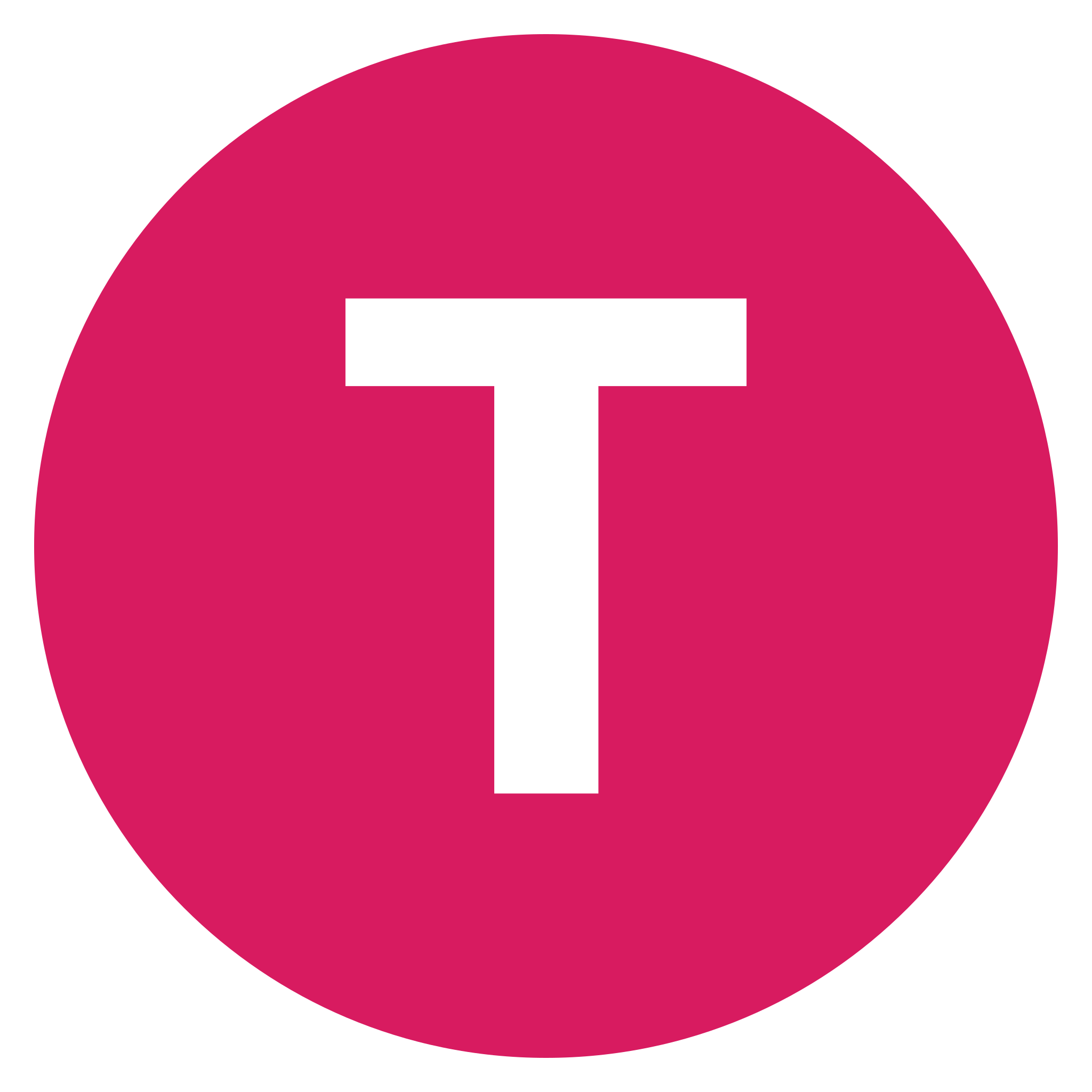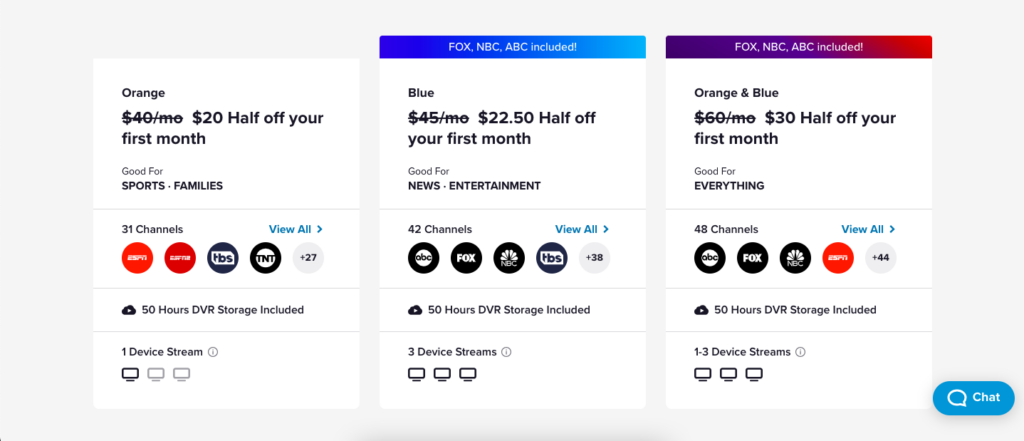Sling TV has revolutionized the way people consume television content, offering an alternative to traditional cable and satellite subscriptions. This streaming service has gained significant popularity due to its flexibility, affordability, and extensive channel lineup.
In this article, we will delve into the various aspects of Sling TV, including its features, pricing, channel packages, user experience, and overall value for money.
Table of Contents
What is Sling TV?
Sling TV is a live streaming service that offers a wide range of channels, including sports, entertainment, news, and more. It allows users to watch their favorite shows and movies in real-time or on-demand, providing a flexible TV viewing experience. With Sling TV, you can access your favorite content anytime, anywhere, as long as you have an internet connection.
Features of Sling TV
Sling TV comes with several impressive features that enhance the streaming experience for its users. Some notable features include:
- Live TV streaming: Sling TV allows you to watch live TV channels, giving you the opportunity to stay up-to-date with the latest news, sports events, and shows.
- On-demand content: In addition to live TV, SlingTV offers a vast library of on-demand content, including movies and TV series, allowing you to binge-watch your favorite shows at your convenience.
- Cloud DVR: Sling TV provides a cloud DVR feature that lets you record your favorite shows and movies, ensuring you never miss out on any content.
- Multiple device support: You can access SlingTV on various devices, such as smartphones, tablets, smart TVs, streaming devices, and gaming consoles, giving you the freedom to watch your favorite programs on the go.
Sling TV Channel Packages
Sling TV provides a wide range of channel packages to cater to diverse interests. The Sling Orange package includes popular channels like ESPN, Disney Channel, and CNN, while the Sling Blue package offers channels such as NBC, NFL Network, and USA.
Additionally, SlingTV offers various add-ons, including sports, news, lifestyle, and international channels, allowing you to customize your subscription based on your specific preferences.
User Experience and Interface
Sling TV offers a user-friendly interface that is easy to navigate, even for beginners. The layout is intuitive, with clear menus and categories, making it simple to find and access your desired content. The streaming quality is generally excellent, provided you have a stable internet connection. The service also offers a personalized recommendation feature, suggesting shows and movies based on your viewing history.
Compatibility and Device Support
Sling TV is compatible with a wide range of devices, including smartphones, tablets, computers, smart TVs, streaming devices, and gaming consoles. This extensive device support ensures that you can enjoy SlingTV on your preferred platform without any compatibility issues.
Sling TV vs YouTube TV: A Comparison

The rise of streaming services has revolutionized the way we consume television content, offering alternatives to traditional cable and satellite subscriptions. Two popular options in the streaming market are Sling TV and YouTube TV.
Both services provide access to live TV channels, on-demand content, and unique features. In this article, we will compare Sling TV and YouTube TV to help you make an informed decision about which one suits your preferences and needs.
1. Pricing and Packages
When it comes to pricing, Sling TV offers more flexibility compared to YouTube TV. Sling TV offers two main subscription packages: Sling Orange and Sling Blue, priced at $30 per month each. You can also combine both packages for $45 per month. This allows you to customize your channel lineup based on your preferences and budget.
On the other hand, YouTube TV offers a single subscription package priced at $64.99 per month. While this package includes a wide range of channels, it does not provide the same level of customization as Sling TV. However, YouTube TV does offer additional premium channels that can be added for an extra fee.
2. Channel Lineup
Sling TV and YouTube TV have different channel lineups, which can significantly impact your decision. Sling TV's channel lineup varies depending on the package you choose. Sling Orange includes popular channels like ESPN and Disney Channel, while Sling Blue offers channels such as NBC and NFL Network.
Additionally, Sling TV provides various add-ons, allowing you to customize your subscription with sports, lifestyle, and international channels.
YouTube TV offers a comprehensive channel lineup that includes major networks like ABC, CBS, NBC, and Fox, as well as popular cable channels such as ESPN, CNN, and FX. It also provides access to local channels, depending on your location. YouTube TV's channel selection is more extensive compared to Sling TV, making it a preferred choice for those who want a wide variety of channels.
3. User Experience and Interface
Both Sling TV and YouTube TV offer user-friendly interfaces, but there are some notable differences. Sling TV has a straightforward interface with clear menus and categories, making it easy to navigate. However, the interface can sometimes feel cluttered, especially if you have added multiple channel packages or add-ons.
YouTube TV, on the other hand, provides a clean and intuitive interface that is visually appealing. The layout is designed to resemble traditional cable TV, making it familiar and easy to use. Additionally, YouTube TV offers unlimited cloud DVR storage, allowing you to record and save your favorite shows without worrying about storage limitations. SlingTV provides limited cloud DVR storage, which can be expanded for an additional fee.
4. Device Support
Both Sling TV and YouTube TV support a wide range of devices, including smartphones, tablets, computers, smart TVs, and streaming devices. However, YouTube TV has broader device compatibility compared to Sling TV. YouTube TV is available on more smart TV brands and streaming devices, giving users more options for accessing their favorite content.
5. Simultaneous Streams and User Profiles
Sling TV and YouTube TV have different policies regarding simultaneous streams and user profiles. With Sling TV, the number of simultaneous streams allowed depends on the package you choose. Sling Orange allows only one stream at a time, while Sling Blue allows up to three streams simultaneously. This means that if you have a Sling Orange subscription, only one person can watch content on the service at a given time.
YouTube TV offers more flexibility in this regard. It allows up to six separate user profiles per subscription, and each profile can have its own personalized recommendations and DVR recordings. Additionally, YouTube TV allows up to three simultaneous streams, so multiple family members can enjoy their favorite shows simultaneously.
Sling TV Pricing
One of the major advantages of Sling TV is its affordability. The service offers two main subscription packages: Sling Orange and Sling Blue. Each package costs $30 per month individually, or you can combine them for $45 per month. These packages include different channel lineups, allowing you to choose the one that suits your preferences.
Sling TV Customer Service
Sling TV provides customer support through various channels, including live chat, email, and phone. The support team is generally responsive and helpful, addressing user queries and issues in a timely manner.
Additionally, SlingTV has an extensive online help center with FAQs, troubleshooting guides, and tutorials to assist users.
Pros
- Affordable pricing compared to traditional cable and satellite subscriptions.
- Flexibility to choose channel packages based on personal preferences.
- Access to a wide range of channels and on-demand content.
- Multiple device support for watching Sling TV anywhere.
- Cloud DVR feature for recording favorite shows and movies.
Cons
- Internet dependency: Sling TV requires a stable internet connection for streaming content, which may be a limitation in areas with poor connectivity.
- Limited local channels: Depending on your location, access to local channels may be restricted or unavailable on Sling TV.
- Occasional buffering: While Sling TV generally offers a smooth streaming experience, occasional buffering issues may occur, especially during peak usage hours.
Conclusion
Sling TV is an excellent streaming service that offers a wide range of channels, on-demand content, and affordable pricing. With its flexibility and user-friendly interface, Sling TV provides a convenient TV viewing experience for cord-cutters.
Whether you're a sports enthusiast, a movie lover, or a news junkie, Sling TV has channel packages to cater to your specific interests. With its extensive device support and personalized features, Sling TV has truly transformed the way we consume television content.
Frequently Asked Questions (FAQs)
Can I cancel my Sling TV subscription at any time?
Yes, you can cancel your Sling TV subscription at any time without any long-term commitments.
Is Sling TV available internationally?
Sling TV is primarily available in the United States, but there are select international channels and packages offered.
Does Sling TV offer a free trial?
Yes, Sling TV often provides a free trial period for new subscribers to test out the service before committing.
Can I use Sling TV to watch live sports events?
Yes, Sling TV offers various sports channels, including ESPN, NFL Network, and NBA TV, allowing you to enjoy live sports events.