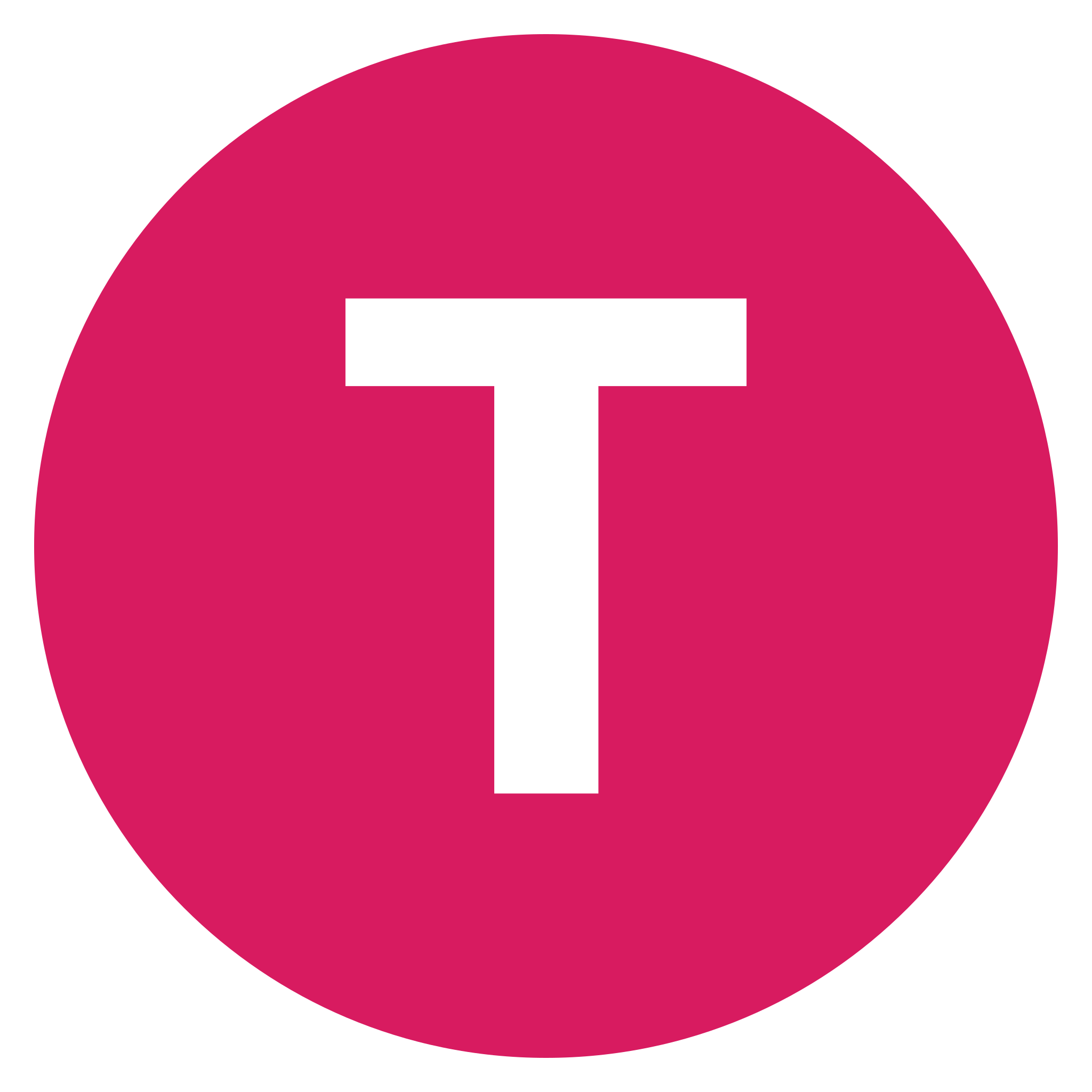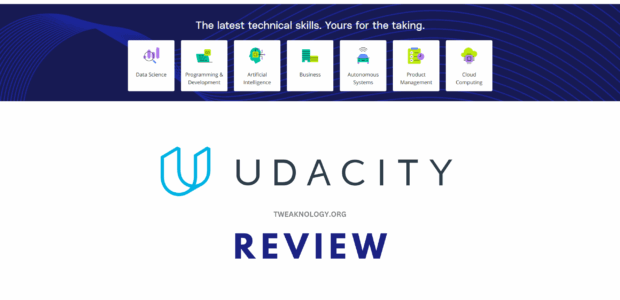
As a term, “online learning” includes everything from language-learning apps to getting a master's degree. As online learning grows, it will be able to meet more and more needs and wants. Udacity is best known for its tough classes that teach very specific job skills, mostly in the tech field.
Udacity is a great place to go if you want to learn a specific job-related skill or get experience for a new field. If you sign up for a course that takes three or four months (which most do), you'll pay a bit more, but you'll get samples of your work that you can use in future job applications.
Learners not only walk away with new skills, but also, often, examples of their work. There are a few classes on Udacity that aren't technical, but most of them are. Many classes are also made in partnership with businesses, which means that you will learn the skills that these businesses look for in job applicants. Courses are very specific. Take the Self-Driving Car Engineer training, which was made with the help of Mercedes-Benz, Nvidia, Uber, and other companies. It teaches things like computer vision, deep learning, sensor fusion, and other things connected to self-driving cars. You need to know Python, C++, and basic math to take this course.
In this Udacity review, we'll take a closer look at the platform and its features, and evaluate whether it's a good fit for individuals looking to advance their careers or learn new skills.
Table of Contents
What is Udacity?

Udacity is an online platform for learning that has some lessons for beginners and learning programs called “Nanodegrees” that teach about business and technology. Its Nanodegrees are made so that you can work at your own pace, and they are meant to prepare you for a digital skills job or career path.
Its material is made in collaboration with Microsoft and Amazon, two of the most innovative tech companies in the world, and taught by leaders in the field. Its Nanodegree classes can be finished in anywhere from 1 to 6 months. You can pay for it monthly or in advance for the time you think it will take you to finish it. Udacity does have a way to cancel and get your money back, but you have to do it within the first two days of buying your Nanodegree. Udacity has close to 200 free courses that you can use to try out the website before you decide to pay for it.
Udacity's goal with its Learning Programs, which it calls “Nanodegrees,” is to teach and train people for jobs of the future. This popular platform works with top tech companies like Google and Microsoft to make learning programs that help people get the important tech skills that businesses want.
For whom is Udacity?
Anyone who wants to learn more about computing, business, data science, and other fields can use Udacity. Its courses are meant to give you real skills that will help you get a job. They are based on real-world projects, and you can learn on your own time and get help from mentors at any time.
What Does Udacity Offer?
Udacity has intense learning programs called Nanodegrees, a few free courses, and services for people looking for jobs, like having a professional review your resume and other materials.
Nanodegrees are what Udacity is best known for. Nanodegrees are classes that are meant to give people who want to move up in their jobs or start a new one practical, real-world knowledge and experience. Most of these classes are in the field of computing sciences, but there are also some in marketing, business, and a few other areas. Most nanodegree programs include professional services, like reviews of your resume and LinkedIn page, and, if necessary, your GitHub page.
Since Udacity is not a recognized school, these Nanodegrees do not have the same weight as a degree from a university or college that is accredited. Nanodegrees are meant to be used in the real world because, according to Udacity's website, they are “collaborations with our industry partners,” who help us make our content and hire many of our program graduates. AT&T, Intel, Google, Mercedes-Benz, Microsoft, and Tableau are all examples of partners in the business world.
Programs consist of the following courses:
- Programming and development
- Artificial intelligence
- Cloud computing
- Data science
- Business
- Autonomous systems
One more group is called “Career.” It is mostly made up of courses that help you prepare for interviews for jobs in computer science, like machine learning, Full-Stack, Android, and iOS. Some of these classes are free.
From the programs shown above, Business may seem to be the only one that doesn't fit the theme of computer science and math, but when you look at the specific courses, like “Establishing Data Infrastructure,” “SQL,” “Data Engineer,” “AI for Business Leaders,” and so on, you'll see that it doesn't. Only a few classes, like Digital Marketing and Product Manager, don't have a lot of computer work.
You can always start with one of Udacity's free classes to get a feel for the site. Some, like “Refresh Your Resume,” “Craft Your Cover Letter,” and “Strengthen Your LinkedIn Network and Brand,” are good for a very wide range of people. But there is also a 10-week intermediate course called Introduction to Machine Learning, a 3-week class called A/B Testing for Business Analysts, and a 2-month advanced study called Applied Cryptography.
What Do You Need to Enroll?
To sign up for an Udacity course, you don't have to show you have a certain background or experience, but each course does have a list of things you need to know first. Only a few don't require you to know anything. Before you sign up, Udacity tells you if the course is for beginners, intermediate, or advanced students, how long it takes students on average to finish, what skills you'll learn, and if there are any requirements.
One Nanodegree is called “Introduction to Self-Driving Cars.” It's a course for people who are at the middle level, and it takes about four months to finish. It talks about computer vision, machine learning, how a car moves and how to control it. Participants must already know how to program and how to do math.
If the prerequisites sound too vague, you can always read a more detailed description of the minimum prerequisites and preferred prior experience. In the same way, you can find out more about how long it will take to finish the course by looking at its features, which will say something like, “4 months at 5-10 hours per week.”
Even though you can go through the class information and do assignments at your own pace, most classes have deadlines. For example, there's usually a limit to sign up, but it's not clear how strict it is or if it's just a way to get you to “sign up now before it's too late!” Most assignments also have due dates.
How Much Does Udacity Cost?
As was already said, some classes are free, but the Nanodegree plans cost between $339 and $399 per month on average.
Most of the time, Udacity lets you sign up for three or four months for $1,017 or $1,356, which comes out to $339 per month. If you don't want to pay a big sum all at once, you can choose to pay $399 each month. If you choose the choice for multiple months but don't finish the course in that time, you can switch to paying each month until you do. If you want to save money, you might decide to pay for a course regularly and try to finish it as quickly as possible.
There is a way to stop yourself in your account, and you can also remove your credit card information for good. You can also use self-service tools to ask for a copy of your data or to delete your account for good. Details like these show users that Udacity cares a lot about people being able to handle their accounts and cancel their membership.
How Much Do Other Learning Courses Cost?
Udacity's prices are higher than those of other sites that offer classes that aren't part of a recognized degree program.
Think about Coursera, which costs between $39 and $49 a month. Like Udacity, it works with big companies like IBM and Google to teach skills that those businesses want and need. Many of these skills are in technology and science. Courses can take anywhere from a few months to a year to finish, but at $39 per month, that's only $468 for a year. Also, you can get a lot of classes for free if you just “audit” them, which means you get all the lectures and readings but don't turn in any assignments or get a certificate at the end.
There are also classes for professional growth on Skillshare, LinkedIn Learning, and other sites. They offer more classes in soft skills, like business leadership, and tutorials for computer programs like Photoshop and InDesign. Skillshare recently lowered its prices so that an annual membership now costs less than $30. LinkedIn Learning is part of a paid LinkedIn account, which costs between $240 and $576 per year. Paid LinkedIn accounts have a lot of extra features, like more tools for job searching, networking, and hiring.
Setting You Up process
Before we talk about what each Udacity course is about, let's look at a few things that all of them have in common.
For starters, a lot of the lessons are shown on film. Nearly every lesson also has materials you can download and quizzes you can take online. From what we've seen, the video player has closed captions and subtitles in at least one other language. Speed settings let you change how fast or slow the video plays. All of it is managed by YouTube, so if you know how to use YouTube, you already know how to use Udacity.
Nanodegree courses set you up for success by giving you a clear schedule, asking you about your learning goals, and helping you plan how and when you'll finish your program. The site asks you to make a study plan by agreeing to do X hours of work on days of the week that you choose.
You can use Udacity to fill out your study guide based on when you want to finish the course. For example, if you need to work 10 hours a week to stay on track, but you only want to study twice a week, Udacity will tell you to study for 5 hours on each of those two days. The number of hours mentioned changes based on what you say.
Udacity will also send you text reminders, if you want them, to log in and make progress on the days you said you would. You can figure out what you need to do to stay on track with this study guide. But it's not based on course marks like finishing Lesson 1, Lesson 2, and so on. Instead, it's based on how much time you think you'll need to put in. Your real pace may be very different from what Udacity expects.
You also have to upload assignments for nanodegree classes. You also find out more about when these are due as you start.
Except for the big syllabus, things that can be downloaded usually show up as they are needed during the course. So instead of getting all of the course materials at once, you get them one at a time when you need them.
Learners in Nanodegree programs can talk to mentors who can give them advice, answer their questions, and help them finish their classes. Mentors are people who work for Udacity and have been checked out. Anyone can apply to be a guide, though. Mentors must show that they know what they are talking about and then agree to answer questions and help trainees.
Inside a Udacity Nanodegree Course
I took the Digital Marketing course on Udacity, which is one of the few classes that isn't very technical but is still very challenging. It's mostly taught through video lectures, which are mixed in with pieces of writing that lead to other resources.
In the video lectures, there are usually one or two teachers for each part of the course. You learn a little bit about their past, and then they teach you something about marketing. This could be social media marketing or figuring out what kind of marketing is best for a certain goal.
All of the films are well-made, and part of that is because they are all clearly staged, rehearsed, and written. You don't get spontaneous comments, let alone the deep and emotionally resonant thoughts that sometimes come out of talking about the meaning of one's work or interest. MasterClass has this kind of motivation if you're looking for it. Udacity puts a lot more emphasis on skills and information that is based on skills.
The first few videos in the Digital Marketing course were too business-like, with a lot of talking about how a job in marketing is good and what marketing is. But once they learn certain skills, they get much better. In this case, the training material is important, specific, and useful. In the Digital Marketing study, for example, you learn about different online tools and ways to get people to visit a website. You learn how to look at the value of a customer from different perspectives and how to roughly figure out how much money a campaign should spend per customer. Off-site SEO link building is talked about in the SEO part. It's the kind of training that a lot of people think they'll get on the job but sometimes don't.
When we were just observing this class, we didn't turn in any tasks, even though they are a very important part of learning and of what you actually get out of a course. For example, candidates for jobs where they will be expected to write code will need to show examples of their code. This could be an assignment in an appropriate Nanodegree course.
Inside Udacity's Free Courses
There is a wide range of topics, lengths, and levels of involvement in Udacity's free courses. For example, a free course on how to write a cover letter might take an hour and give good general tips that can be used in most areas. Another free lesson on writing secure code is both longer and more in-depth.
Nanodegree courses are high quality and hard, but not all free classes are as good or as hard. Some don't give a true picture of what the Nanodegree classes are about. Maybe it would be better to let possible Nanodegree students watch 30 minutes of video lectures at the halfway point of a course.
Highly Specific, Job-Focused, and Tech-Minded
Udacity's classes are focused on jobs and teach skills that are very useful. If you need to learn a certain work skill, especially if it has to do with technology or computers, you should check Udacity's Nanodegree catalog to see if it's available. The syllabus will even tell you if you'll be able to show possible employers samples of your work when you finish the program.
Udacity fills a niche by teaching very specific, mostly technical skills that can be used on the job. You shouldn't think of it as a recognized degree. Even though the prices are a bit high, you should check to see if Udacity offers a skill you need to learn and need samples of your work to prove it.
Pros
- Specialized in the development of computer science and programming skills
- The nanodegree program provides learners with relevant work samples
- Delete your account, download your data, and cancel your subscription with self-service
Cons
- Quite expensive
- Job seekers find it difficult to measure its value
- Compared to other learning sites, this one is less inspiring and motivational
Conclusion
The world is changing so quickly these days that even if you have a great college degree, you still need to keep learning online. Learners do have a lot of options, but that also makes the battle that much tougher. You can choose from a lot of learning sources, but most of them are just ways to make money quickly by giving you generic information from unmotivated third-party teachers. Not worth a penny of wood!
Udacity has good content, good support, and a well-known name, but you have to stick with it. If you are focused enough to spend a few months learning a new skill that will help you get a job you really want, it will be hard to find something better.