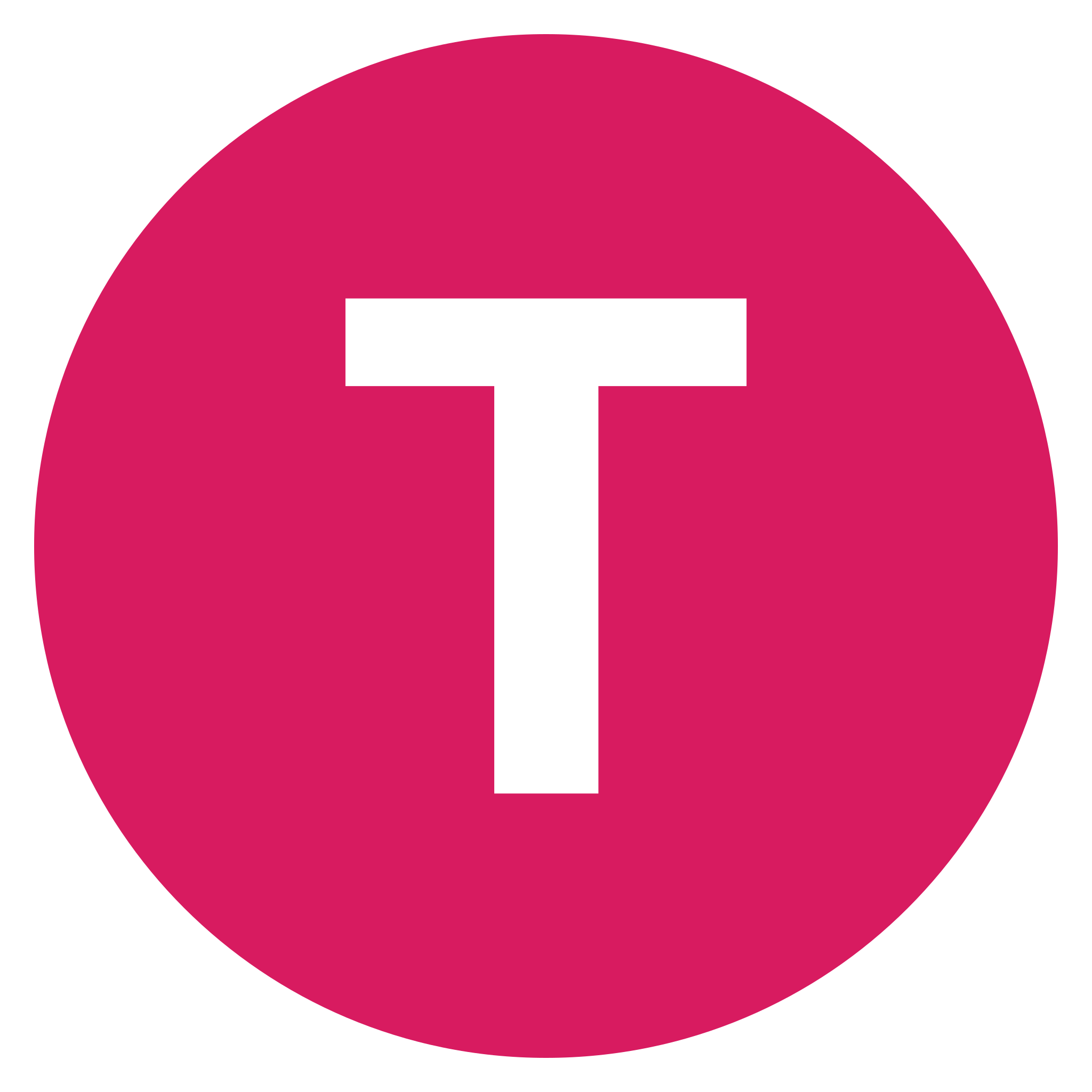Opera is a web browser that has been around for more than two decades. It was first released in 1995 and has since gone through several iterations to become one of the most popular web browsers in the world. In this article, we'll take a closer look at Opera, its features, and what makes it stand out from other web browsers.
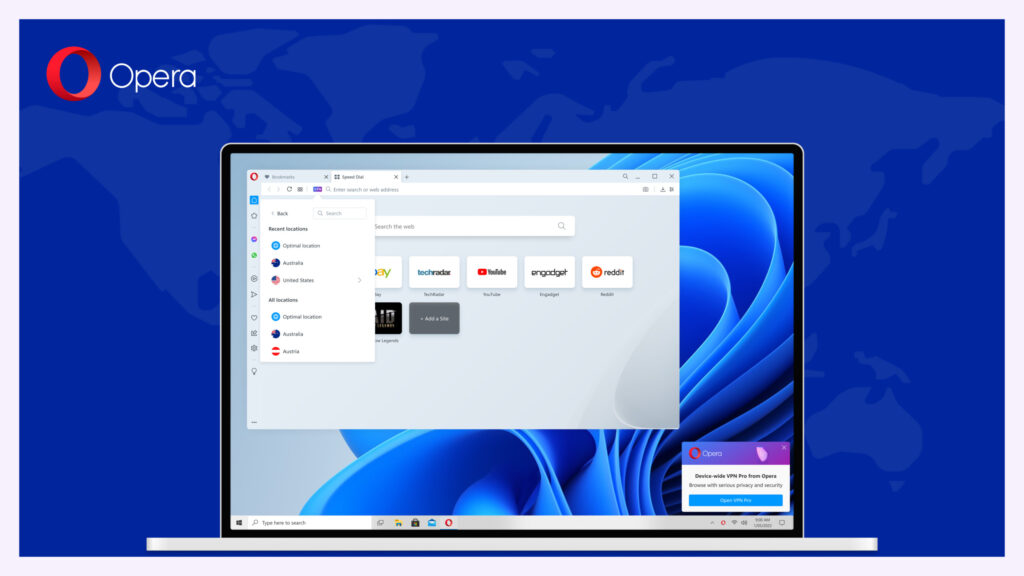
History of Opera
Opera was first developed by Telenor, a Norwegian telecommunications company. Its early versions were designed for use on mobile devices, but it quickly gained popularity as a desktop browser. In 2000, Opera Software was founded, and the browser was re-engineered to use the Presto layout engine.
Over the years, Opera has gone through several major updates and redesigns. In 2013, the browser was updated with the Blink layout engine, which is based on the open-source Chromium project. This allowed Opera to support many of the same features and extensions as Google Chrome.
Features of Opera
One of the main features of Opera is its speed. Opera is designed to load web pages quickly and efficiently, making it a popular choice for users who value speed and performance. Opera also includes several features that are designed to improve browsing speed, such as its built-in ad blocker and data saver.
Opera also includes several tools and features that are designed to improve productivity and efficiency. For example, the browser includes a built-in screenshot tool, which allows users to capture screenshots of entire web pages or specific sections. Opera also includes a built-in VPN, which allows users to access the internet anonymously and securely.
One of the standout features of Opera is its customizable interface. Users can choose from a variety of themes and backgrounds, and can customize the browser's layout and functionality to suit their needs. Opera also includes a variety of extensions and add-ons, which can be used to further customize the browser and add new features.
Opera also includes several features that are designed to improve privacy and security. The browser includes a built-in ad blocker, which can block ads and tracking scripts on web pages. Opera also includes built-in fraud and malware protection, which can help protect users from phishing scams and other online threats.
What Makes Opera Stand Out?
There are several factors that make Opera stand out from other web browsers. One of the main factors is its speed and performance. Opera is designed to load web pages quickly and efficiently, making it a popular choice for users who value speed and performance.
Another factor that makes Opera stand out is its customizable interface. Opera allows users to customize the browser's layout and functionality to suit their needs, which can help improve productivity and efficiency.
Opera also includes several features that are designed to improve privacy and security. The browser includes a built-in ad blocker and fraud protection, which can help protect users from online threats.
Finally, Opera's built-in VPN is a standout feature that sets it apart from other web browsers. The VPN allows users to access the internet anonymously and securely, which can help protect their privacy and security.
What makes opera different from other browsers?
Opera is a web browser that stands out from the competition in several ways. Here are some of the features that make Opera different from other browsers:
- Speed and Performance: Opera is designed to load web pages quickly and efficiently. The browser uses advanced technologies to optimize page loading times, which can make browsing the web a smoother experience. Opera also includes several features that are designed to improve browsing speed, such as its built-in ad blocker and data saver.
- Customization: Opera includes a variety of customization options that allow users to tailor the browser to their needs. Users can choose from a variety of themes and backgrounds, and can customize the browser's layout and functionality to suit their preferences. Opera also includes a variety of extensions and add-ons that can be used to add new features and functionality to the browser.
- Privacy and Security: Opera includes several features that are designed to protect users' privacy and security. The browser includes a built-in ad blocker, which can block ads and tracking scripts on web pages. Opera also includes a built-in VPN, which allows users to access the internet anonymously and securely.
- Productivity and Efficiency: Opera includes several tools and features that are designed to improve productivity and efficiency. For example, the browser includes a built-in screenshot tool, which allows users to capture screenshots of entire web pages or specific sections. Opera also includes a built-in task manager, which can help users keep track of their open tabs and manage their browsing sessions more effectively.
- Cross-Platform Support: Opera is available on a variety of platforms, including Windows, macOS, Linux, Android, and iOS. This makes it a versatile and convenient choice for users who need to access the web from multiple devices.
Overall, Opera's speed, customization options, privacy and security features, productivity tools, and cross-platform support make it a standout choice for users who are looking for a fast, efficient, and customizable web browser.
How can you download and install Opera browser?

Downloading and installing Opera is a quick and easy process. Here are the steps to download and install Opera on your computer:
- Go to the Opera website: Open your web browser and go to the Opera website (www.opera.com).
- Click on the “Download now” button: On the homepage, you will see a big green button that says “Download now.” Click on this button to start the download process.
- Choose your operating system: After clicking on the “Download now” button, you will be directed to a page where you can select your operating system. Choose the appropriate option based on the computer you are using.
- Save the file: Once you have selected your operating system, click on the “Download” button. The file will begin downloading, and you will need to save it to your computer.
- Install Opera: Once the file has finished downloading, double-click on it to begin the installation process. Follow the prompts to install Opera on your computer.
- Open Opera: After installation is complete, you can open Opera by clicking on the Opera icon on your desktop or by searching for it in your applications folder.
That's it! Once you have installed Opera, you can start browsing the web with its fast and efficient features. If you encounter any issues during the installation process, you can visit the Opera website for additional support and troubleshooting tips.
Is opera also available for mobile?
Yes, Opera is available for mobile devices. You can download and install Opera on your Android or iOS device by following these steps:
For Android:
- Open the Google Play Store on your Android device.
- Search for “Opera” in the search bar.
- Select the Opera browser from the search results.
- Click on the “Install” button to begin the download and installation process.
- Once the installation is complete, you can open Opera and start browsing the web.
For iOS:
- Open the App Store on your iOS device.
- Search for “Opera” in the search bar.
- Select the Opera browser from the search results.
- Click on the “Get” button to begin the download and installation process.
- Once the installation is complete, you can open Opera and start browsing the web.
Once you have installed Opera on your mobile device, you can enjoy the same fast and efficient browsing experience as you would on your desktop computer. Additionally, Opera offers several features that are designed specifically for mobile devices, such as a built-in ad blocker and a data saver that can help reduce your mobile data usage.
Conclusion
Opera is a powerful and versatile web browser that offers a variety of features and tools for users. Its speed and performance make it a popular choice for users who value efficiency and productivity, while its customizable interface allows users to tailor the browser to their needs.
Opera's privacy and security features, including its built-in ad blocker and VPN, make it a standout choice for users who value online privacy and security. Overall, Opera is a great choice for users who are looking for a fast, customizable, and secure web browsing experience.